Forget everything you know – at least when it comes to shutting down your computer. With Windows 10, ‘shut down’ and ‘restart’ no longer do the same thing, so if you only shut it down, your computer may be a security risk. Here’s what you need to know.
 What does shutting down my computer do?
What does shutting down my computer do?
Shutting down your Windows 10 computer doesn’t perform a regular shutdown, thanks to a feature (turned on by default) called Fast Startup.
Instead, it closes all applications, logs off all users, and then, before turning off, saves a file that it can leverage when it starts up. When you start your computer, it loads from this file, getting you to a login screen quickly!
Hibernate gives you similar functionality, except it saves everything as you have it (applications remain open and users stay logged on).
What is the risk of not turning off my computer?
Although Fast Startup makes it quicker to get your computer running again, it means Windows picks up from where it was before. It doesn’t get a clean start.
Unfortunately, many security patches require a complete shutdown. Even if installed, these software updates don’t offer any protection without restarting Windows.
What does restarting my computer do?
The good news? Restarting still shuts down your computer entirely before starting it back up. If you restart your Windows 10 computer, your software and security patches can install successfully!
What about shutdown vs. restart on a Mac?
A shutdown and a restart on a Mac accomplish the same thing – the machine turns off completely.
Can I disable Fast Startup?
You can disable Fast Startup by using the Control Panel (instructions below).
You can also force your computer to perform a regular shut down by holding the Shift key when choosing Shut Down.
To disable Fast Startup:
- Go to Control Panel > Power Options
- Click “Choose what the power buttons do” from the column on the left
- Un-check the box for “Turn on fast startup”
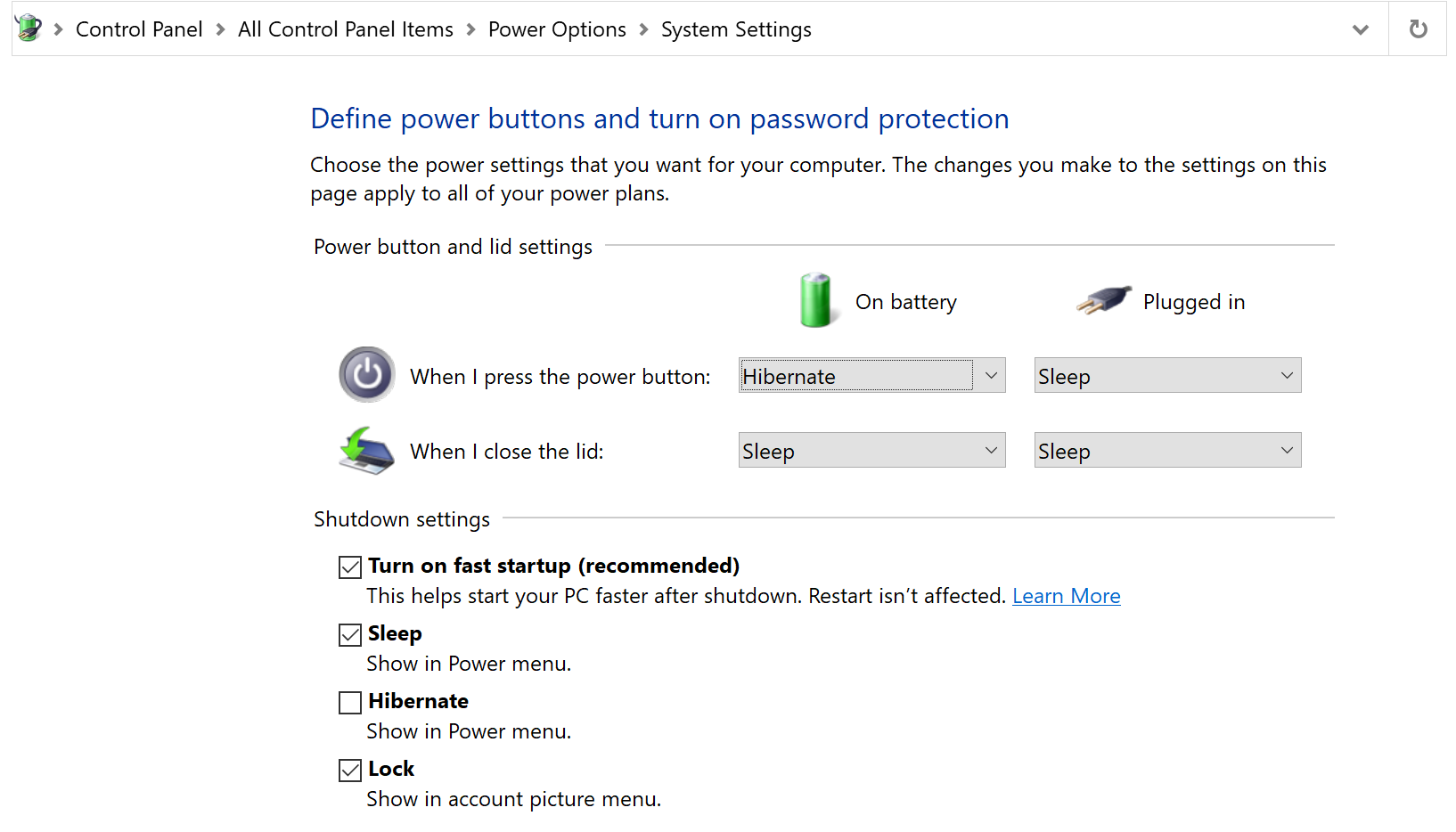
Restarting your computer helps to keep your organization safe.
Your IT team has likely prompted you to restart your computer regularly. It’s essential in keeping it running smoothly and securely.
By knowing how the power options work, you can make better use of your computer.
We’re here to help!


